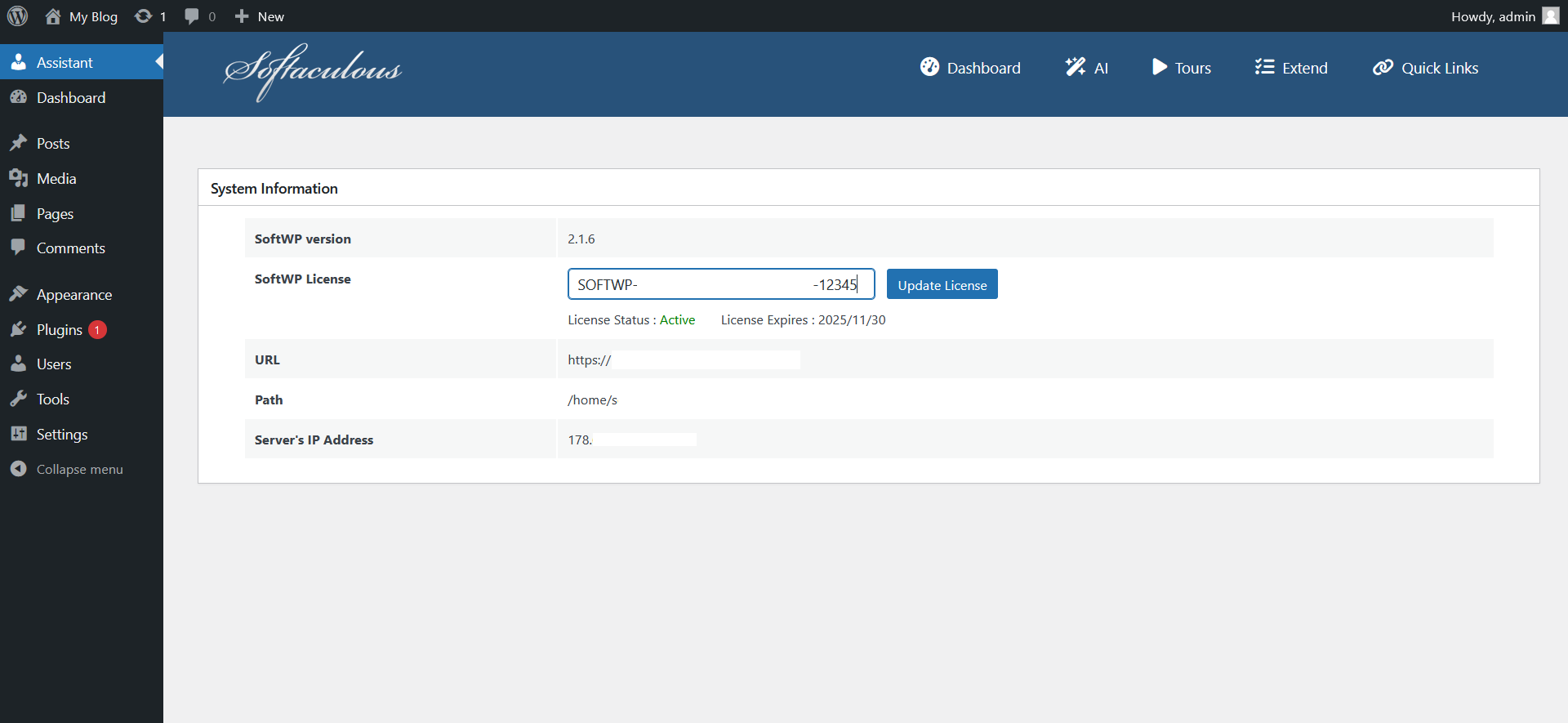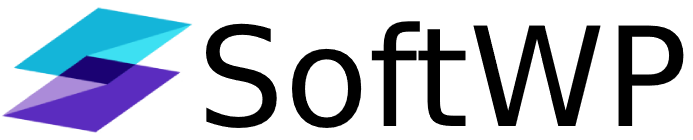Overview
SoftWP is a WordPress plugin from Softaculous, that makes building a fully functional WordPress website easy, even for beginners.
Featuring
a seamless on-boarding process. Quickly become familiar with WordPress
using the built-in assistant to guide users through key features,
helping them understand essential functionalities.
Additionally, a curated list of in-house WordPress plugins with an included pro license and more to come.
SoftWP plugin also comes with AI functionality that is a helpful writing assistant to help you write better content.
Pricing
SoftWP is included with Softaculous Premium license.
Install from Featured Plugins
As SoftWP is included with Softaculous Premium license be it for a server or for a hosting account, you can install it in many ways. One of the way to install it is from the Featured Plugins List in Softaculous WordPress Manager.
1. Open Softaculous from your control panel
2. Click on WordPress Manager
3. Select all the installations where you need SoftWP and click on Featured Plugins button
4. Click install for SoftWP and it will be installed on all the installations selected
Similarly all the other plugins listed in Featured list can be installed on the selected installations.
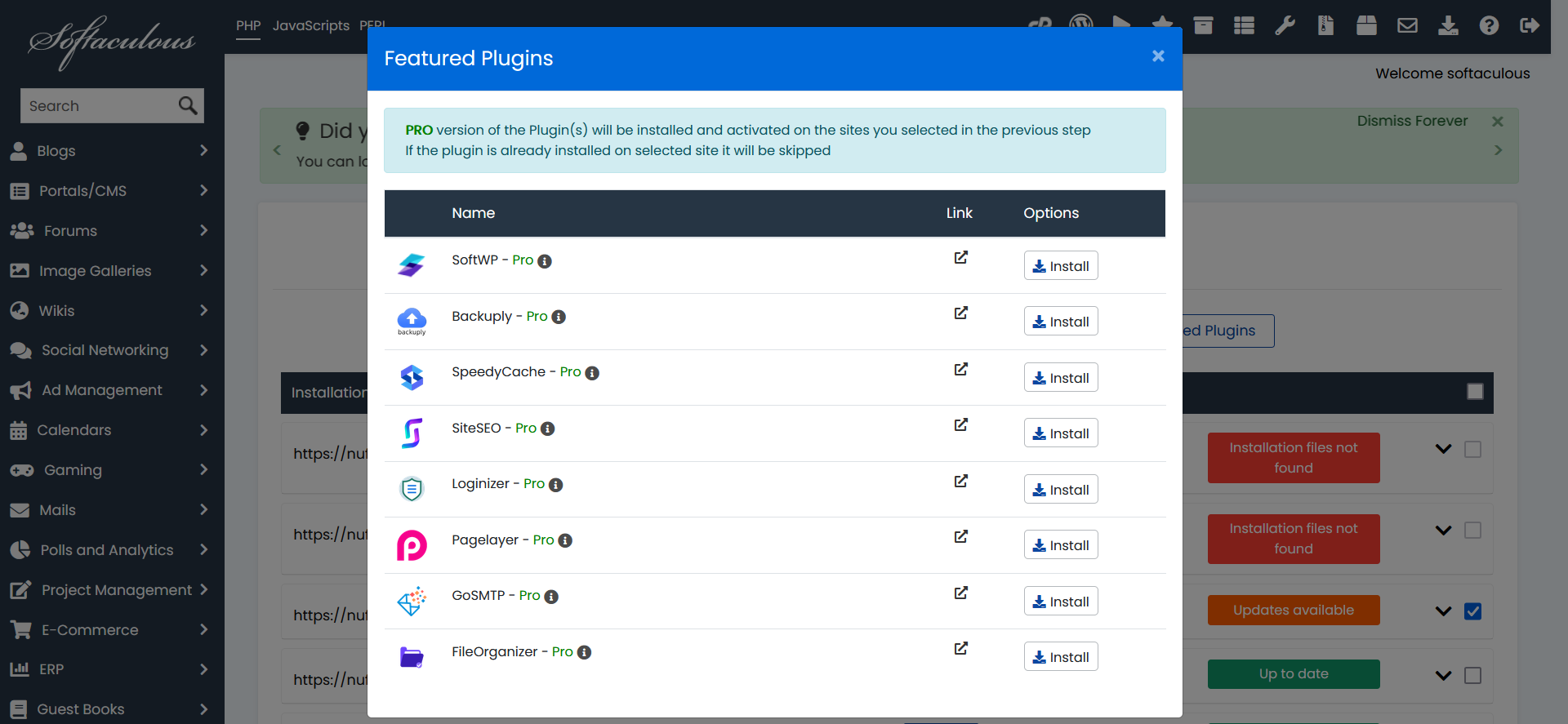
Install Manually
SoftWP can be installed manually through the installation package. It has made available for users with no access to Softaculous on their hosting account.
The package will be available to download from Softaculous client area.
Downloading the plugin from Softaculous client area is simple if you have the license for the same.
Purchase a SoftWP license if you haven't.
1. Login or create an account with Softaculous
2. Click on the SoftWP icon, click on My licenses. It will show you the SoftWP licenses you own
4. Click on SoftWP Pro Plugin button under Download Options column to download the plugin
5. Copy the license key from the license column, which required in further steps
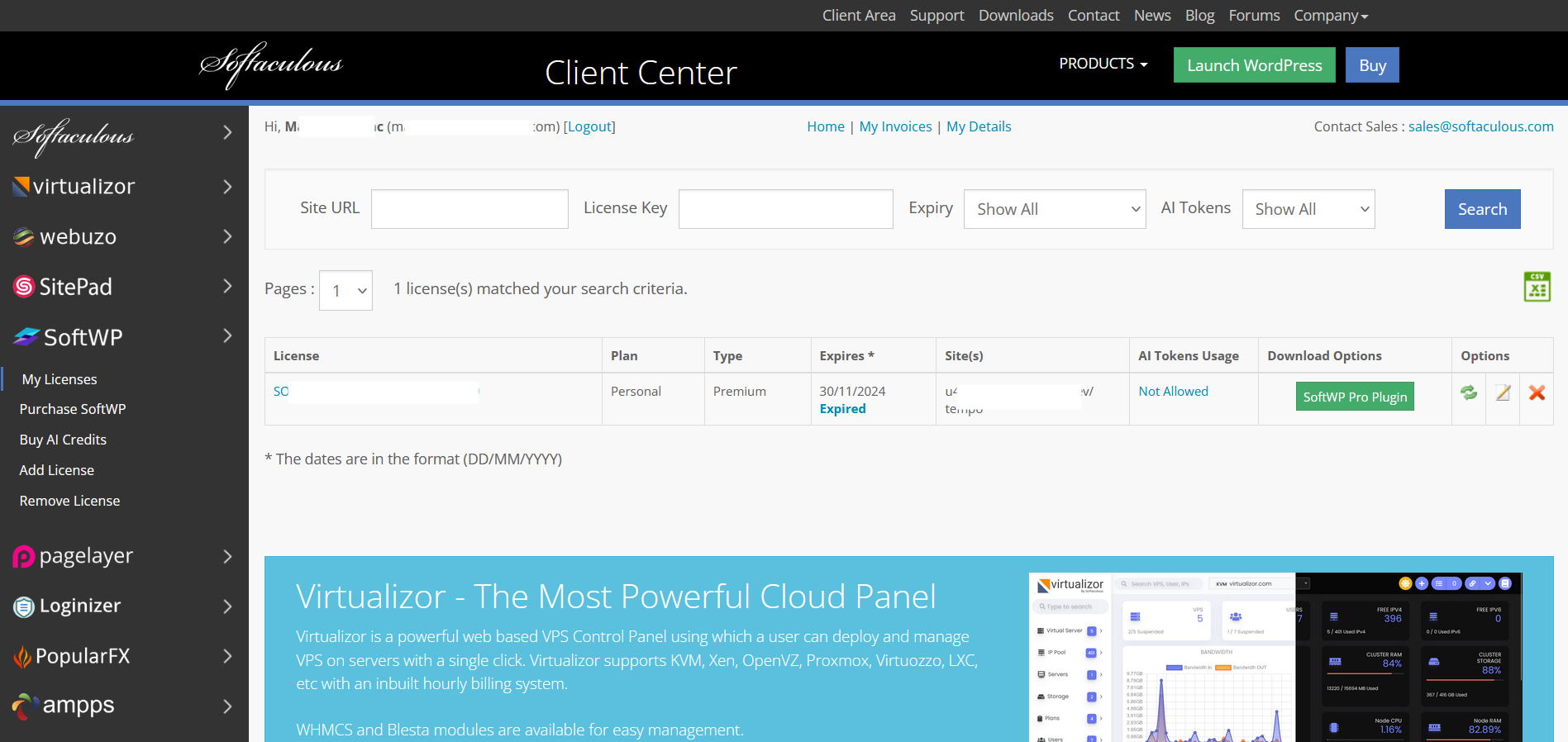
Upload/install Plugin
You are now equipped with the requirements to install the plugin. continue with below steps.
6. Login to your Website's WordPress Admin Dashboard and navigate to plugins section
7. Click Add New Plugin, click Upload Plugin and click on browse to find and select the plugin package downloaded earlier
8. Click Install Now and SoftWP will be installed for your website
Follow the Activation steps below to activate the SoftWP installed on this website.
Activation
The Activation of SoftWP is automatic linked to the domain/URL and the IP of the installation.
If in any case the activation is incomplete or the installation was done manually, you have an option to activate it manually.
The process is simply copying your license from your Softaculous client area and adding it to the plugin's manage license page.
1. Login and navigate to Softaculous client area
2. Click on SoftWP plugin Icon then on My licenses. All of your SoftWP licenses will be listed there
3. Copy the license you need
4. Login to your Website's WordPress Admin Dashboard and click on Assistant from left main menu
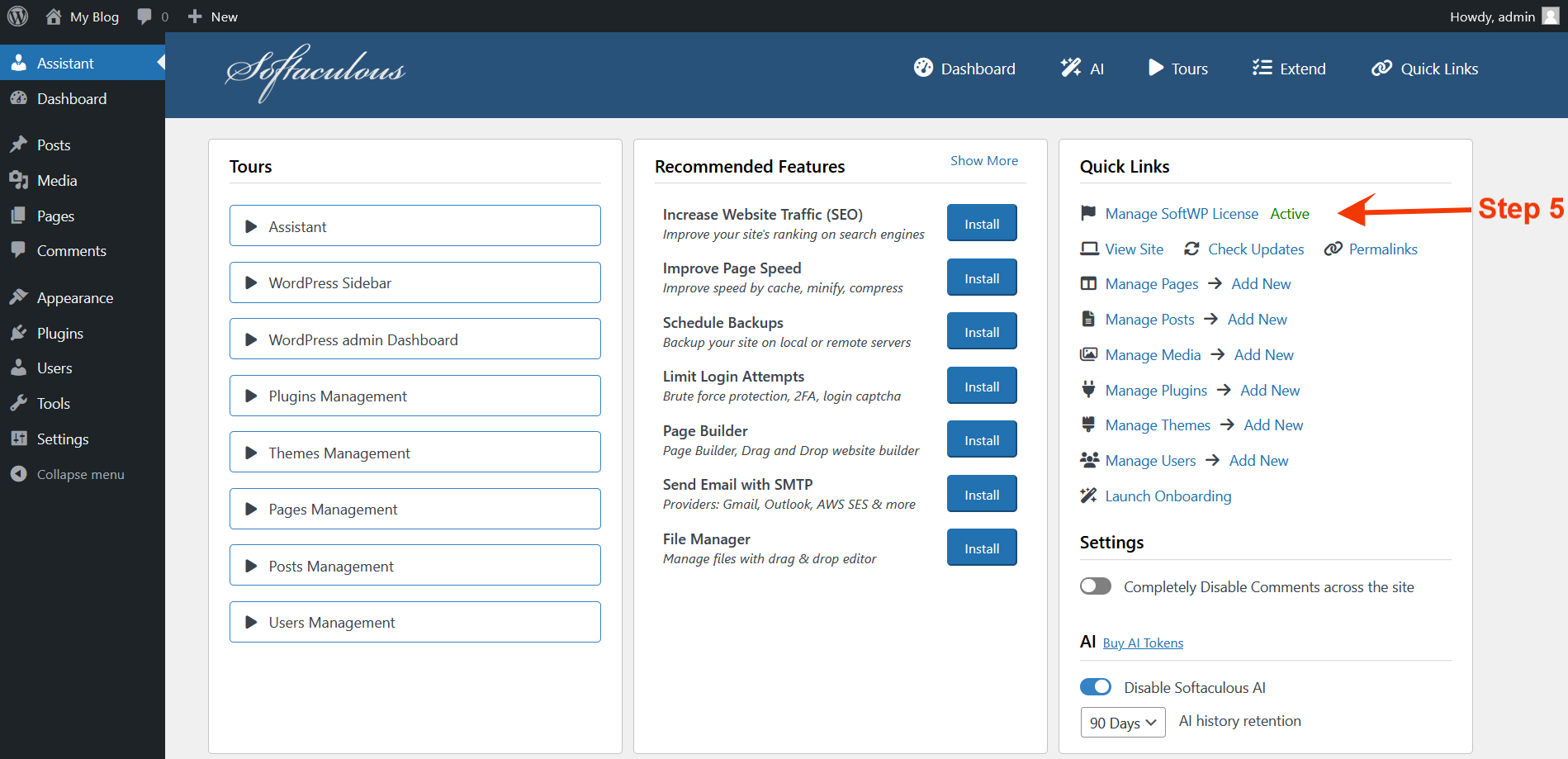
5. From the Quick Links Section click on Manage License and paste the license in the license field on the mange license page
6. Click on Update license