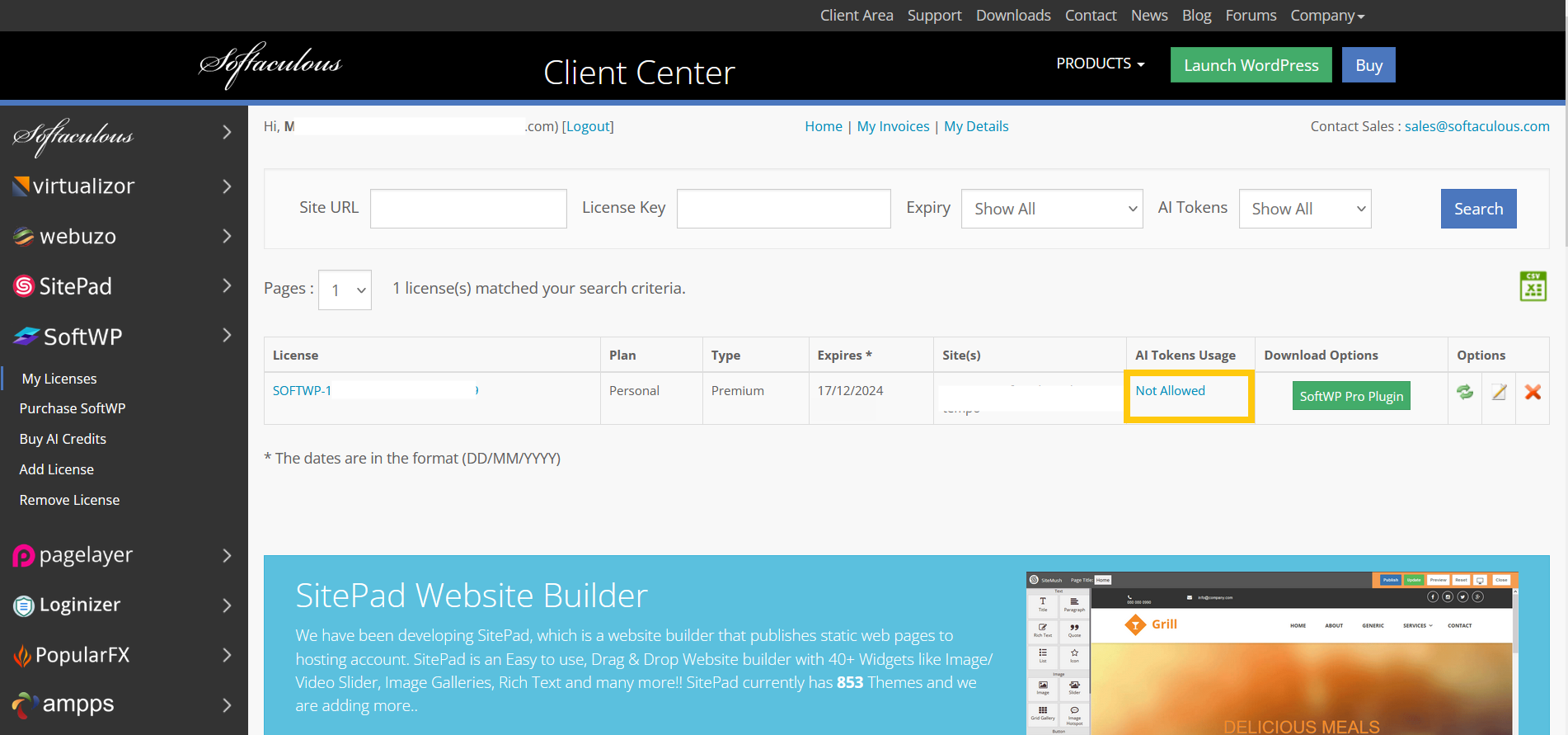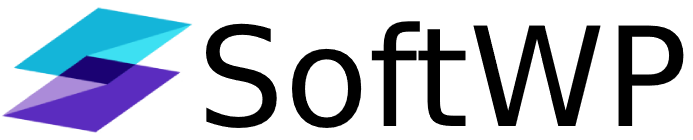Overview
AI Tokens have a whole account scope. This means that any website/license on your account can use these tokens.
However you need to explicitly enable and disable the same from the Softaculous client area.
Buy AI tokens if you still haven't.
Add & Authorize License
Follow these simple steps to add license key and enable your websites to use these AI tokens
1. Login to your WordPress Dashboard, and visit SoftWP Assistant Page and click on the Manage SoftWP License as shown below:-
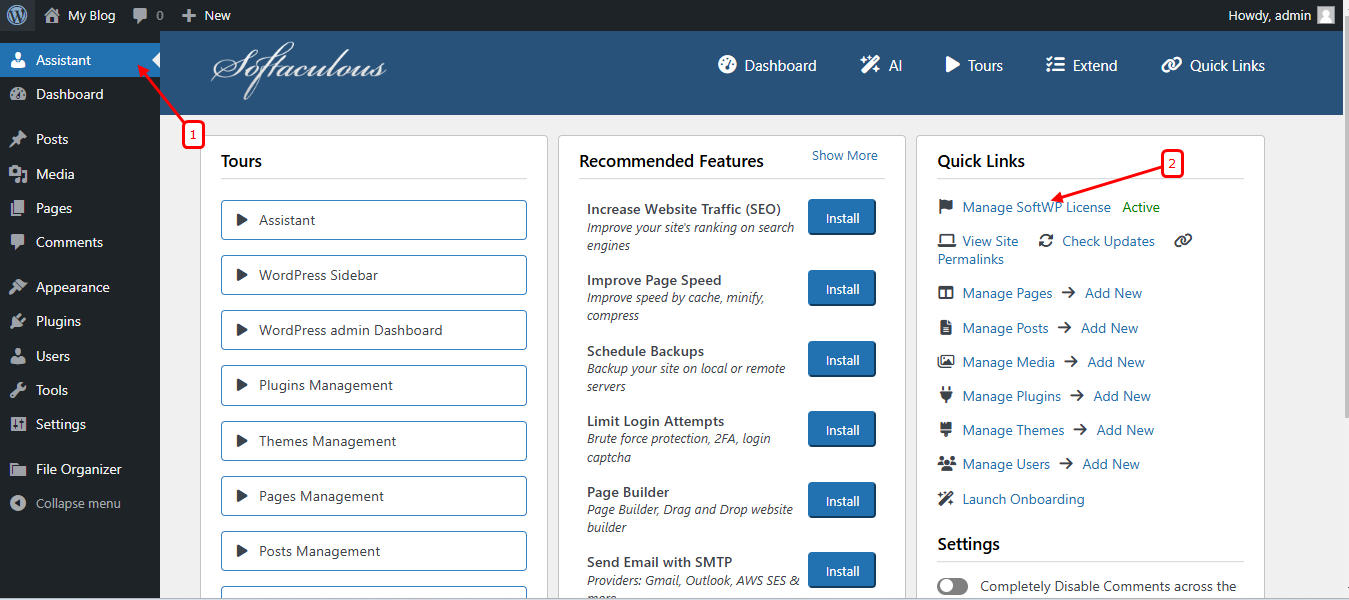
2. On SoftWP License Page, you will be seeing your SoftWP License key, you need to copy the License Key:
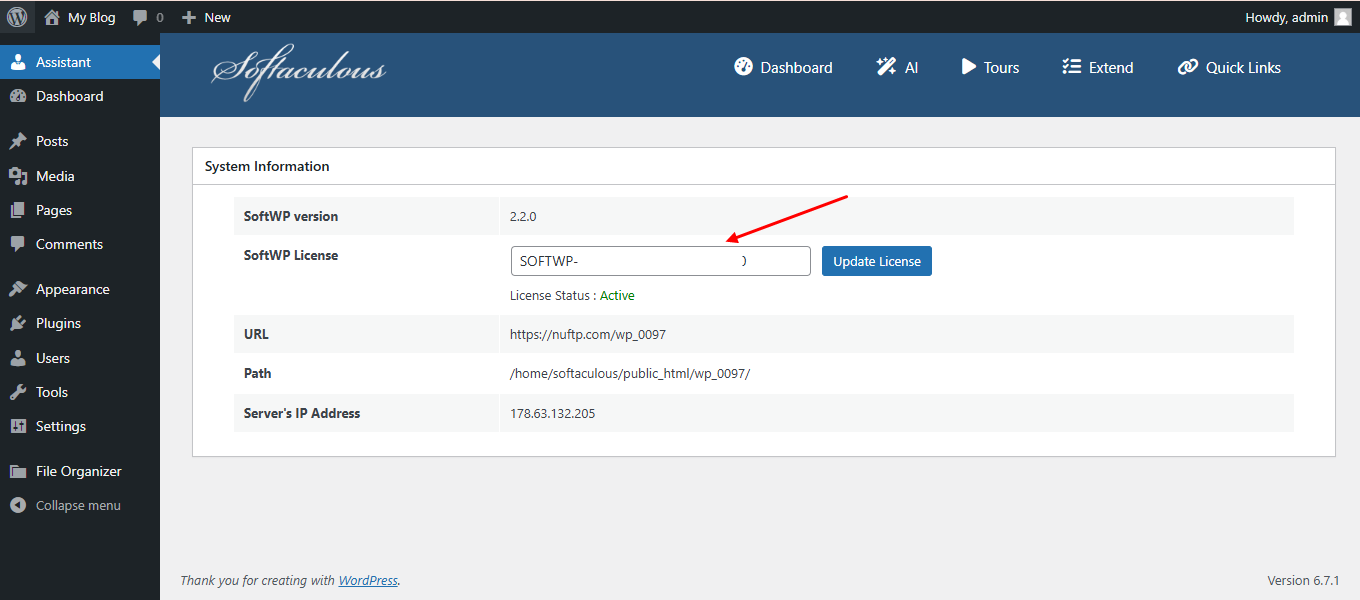
3.After copying the License key, you need to login or create an account with Softaculous
4.Click on the SoftWP icon, click on Add License, On the Add license page you need to add the SoftWP License Key you just copied, and also don't forget click on the checkbox i.e. Allow this license to use AI Tokens from your account.
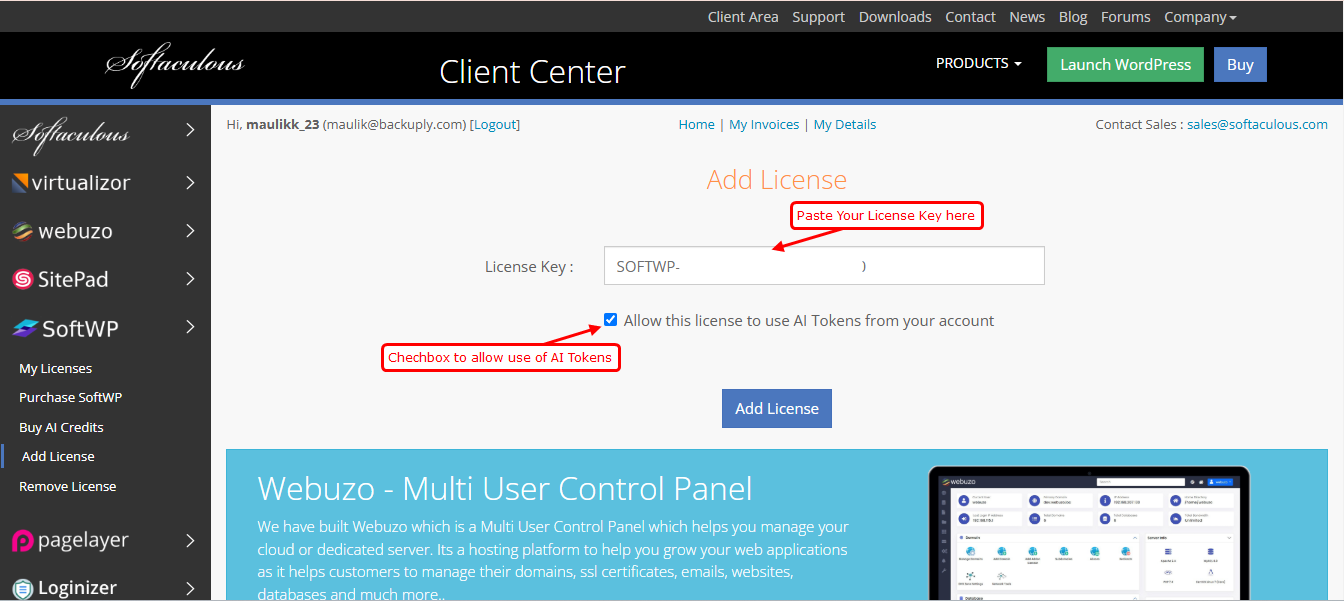
By following these steps, you will be able to add and authorize your SoftWP License to use AI tokens from your account.
Follow these simple steps and enable your websites to use these tokens:
1. Login or create an account with Softaculous
2. Click on the SoftWP icon, click on My Licenses. On the license page all your purchased licenses will be listed.
You can use the Search option to search license by URL or license key if you have a long list of licenses
3. Click on Not Allowed from the AI Tokens Usage column for the license on which you want to enable token usage.
A success alert will popup and the status of the AI Tokens Usage column will change to Allowed
You can always click on Allowed corresponding to any license to revoke usage of token.
If you are using the SoftWP license generated from Softaculous automatically you might not see the license already in the My Licenses section. So you can add the license using the Add License page by entering the license key and then follow the next steps.