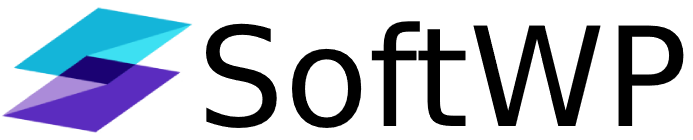Overview
A quick on-boarding process with 5 simple steps that help you in creating a purposeful website by suggesting necessary plugins to add the required functionality and choosing from hundreds of design options.
Video Tutorial
Welcome Screen
You can start the on-boarding process by clicking on the Get Started button on the first step or skip the same and complete the on-boarding later when required.
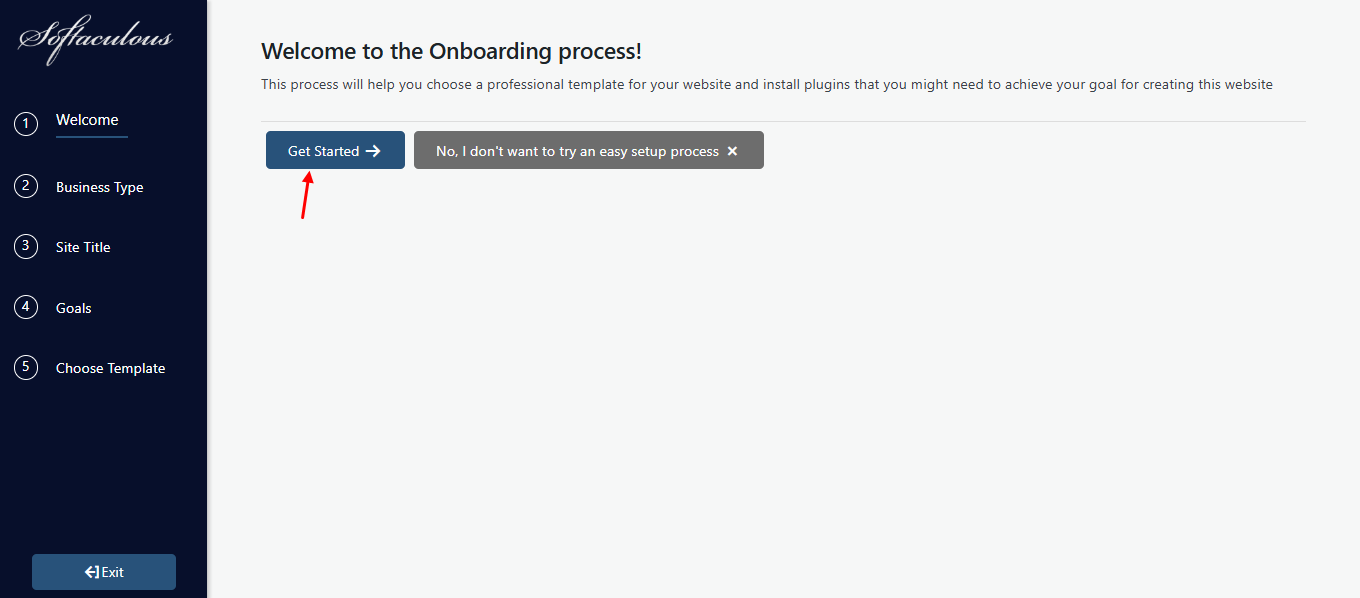
Choose Category
On the second step, you will be able to choose your business type from the listed categories.
This defines the purpose of your website, which will help SoftWP plugin suggest related plugins and themes on the next steps.
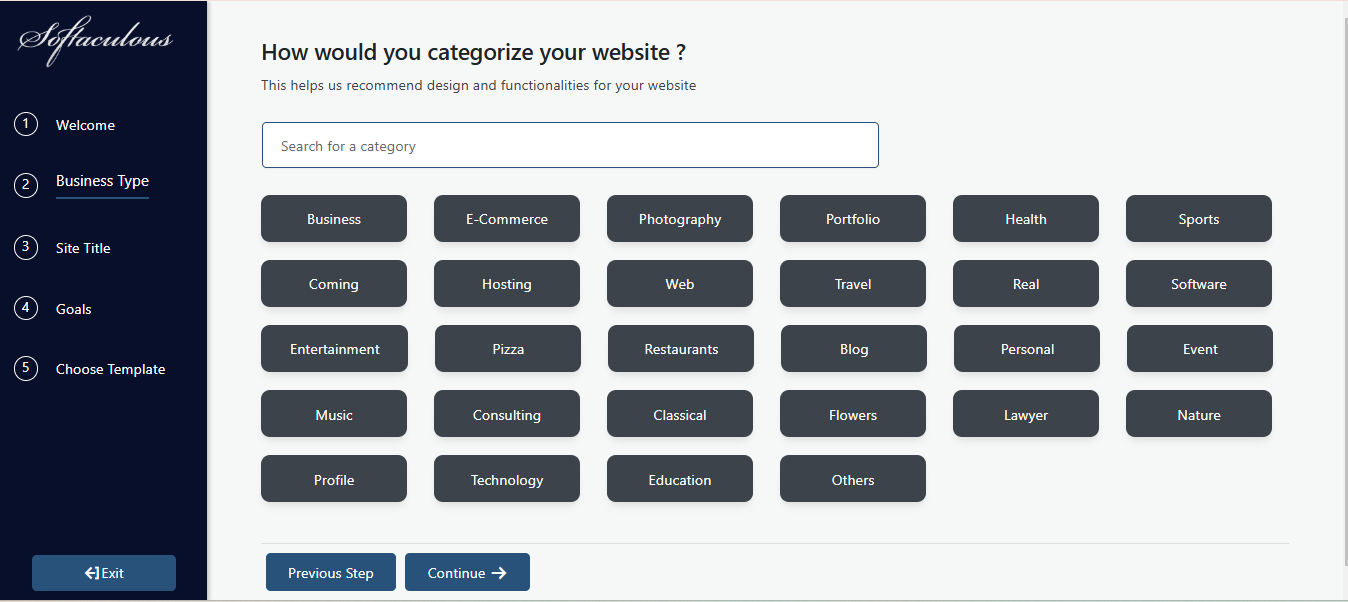
WordPress Site Title
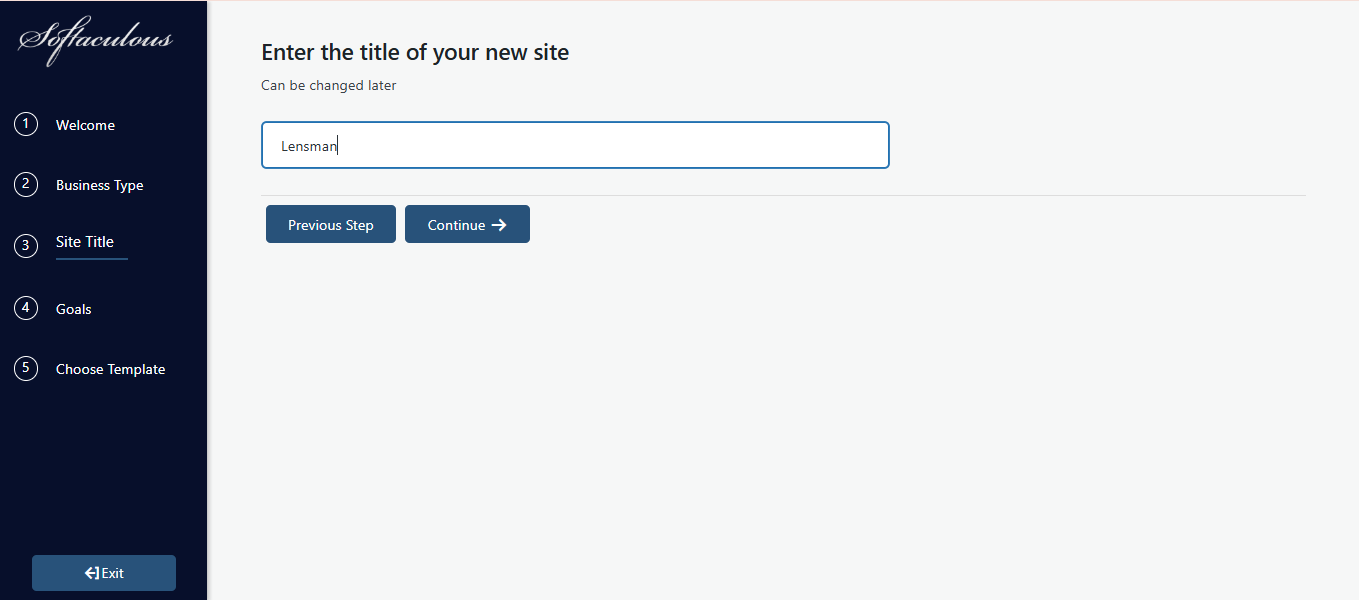
Choose Plugins
On the fourth step, you can select the plugins that you will need to enhance your website's functionality and security.
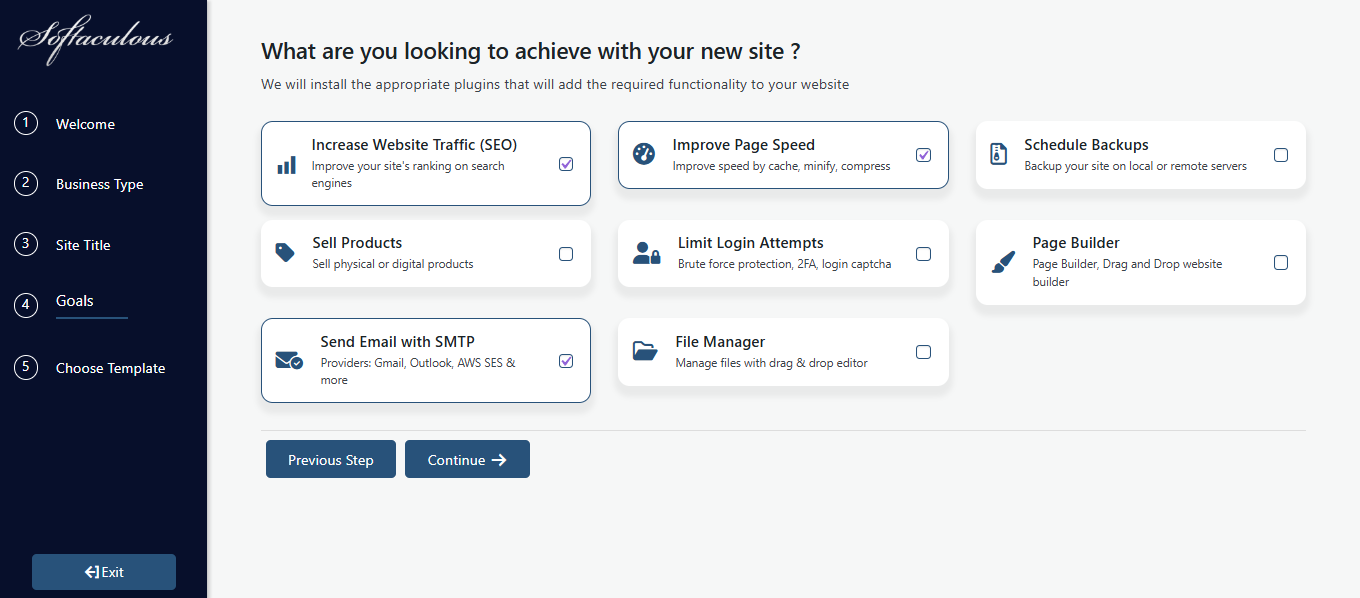
Choose a Design
In the 5th step you will choose a theme from the curated list of unique designs built by our team.
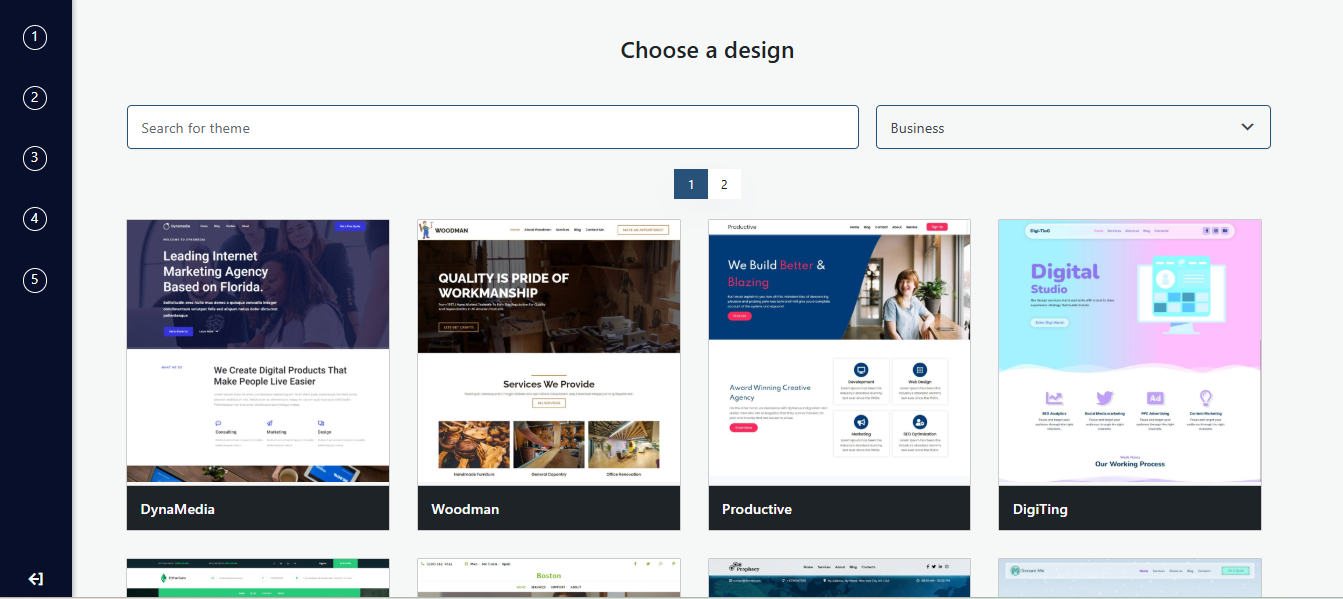
Choose/skip the stock images bundled in the theme. Skipping stock images on your website will show placeholders in place of images.
Note: We try our best to use images that are free to use from legal perspectives. We are not liable for any copyright infringement for your site.
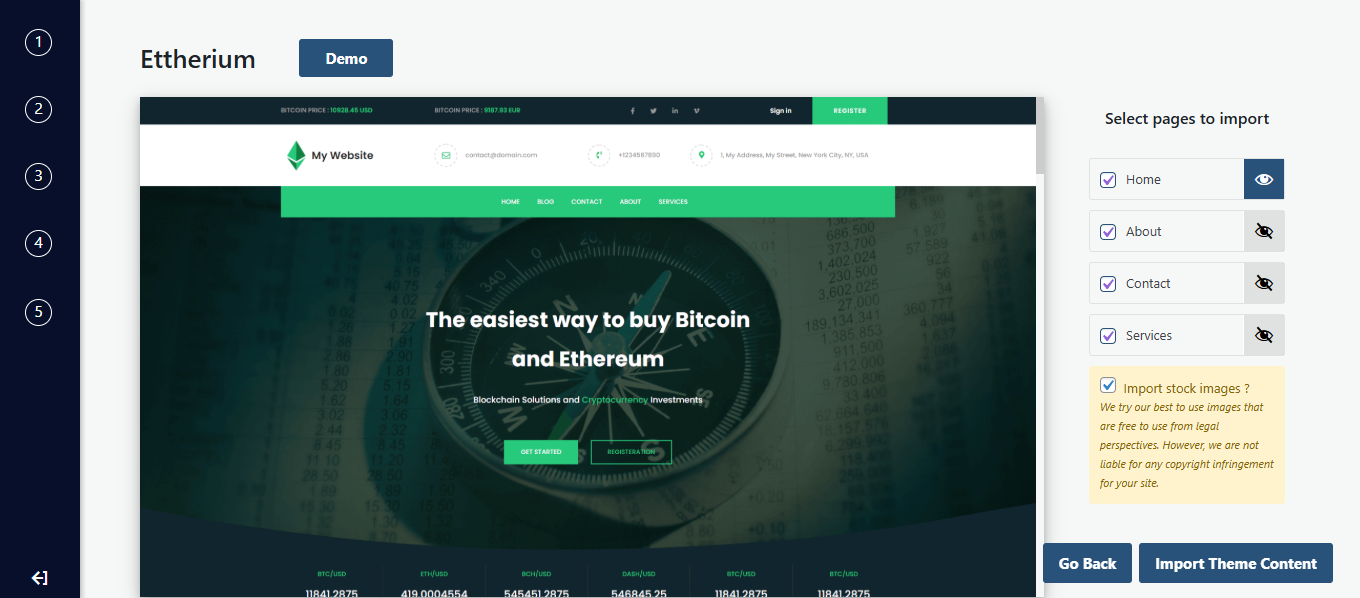
That’s it ! After successfully processing all the steps you will be greeted with the success message, where you can navigate to your website front end or to the WordPress Dashboard to check and change further settings or to the SoftWP Assistant page which has the admin tours, settings and options, discussed in the next section.

On completing the On-boarding process, you will have a working site with your chosen them and sample content. You can start editing the content, updating the images as per your requirements using the PageLayer Drag & Drop Editor which will also be installed with the setup.