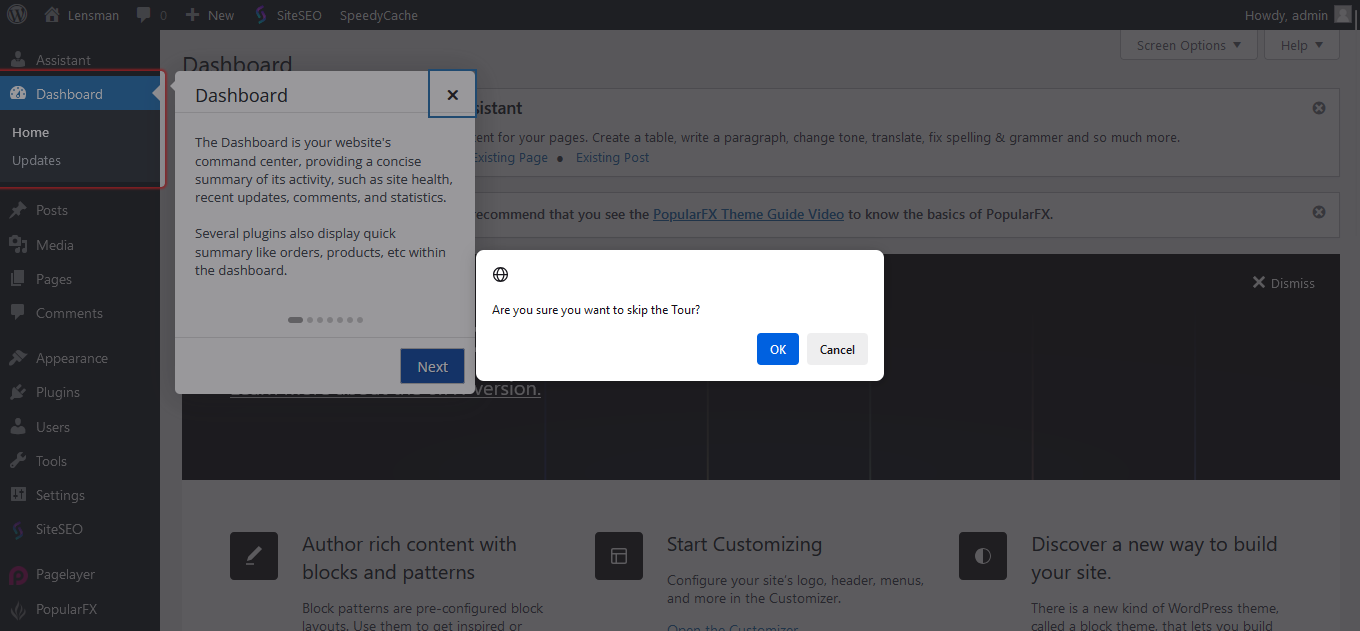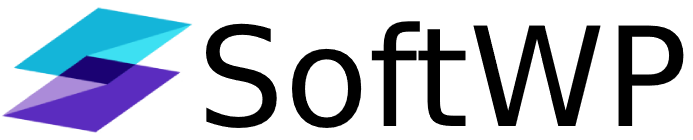Overview
The Tours section is your personal guide to getting acquainted with WordPress admin panel and its essential features.
By selecting a topic, e.g. the WordPress Admin Dashboard, you’ll be taken through a step-by-step interactive tour. Each tour breaks down key settings, options, and features available while explaining their uses.
Whether you’re a beginner wanting to understand the basics or an experienced user exploring new features, the Tours feature simplifies learning and navigation, ensuring you make the most out of your WordPress experience.
Video Tutorial
Steps
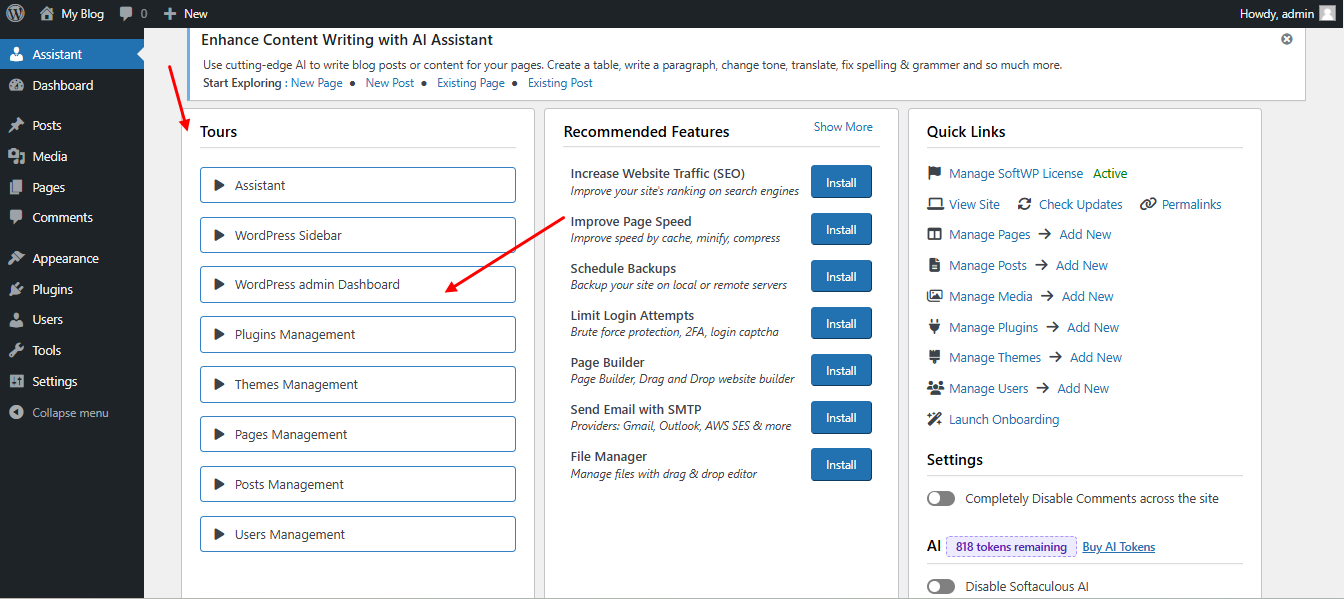
You can start the intro guide for any of the section of the WordPress Dashboard provided in the tours section like Assistant, WordPress Sidebar, Dashboard, Plugins, Themes, Users, etc. by simply clicking on the same.
Let's take a look for the intro guide to WordPress Dashboard.
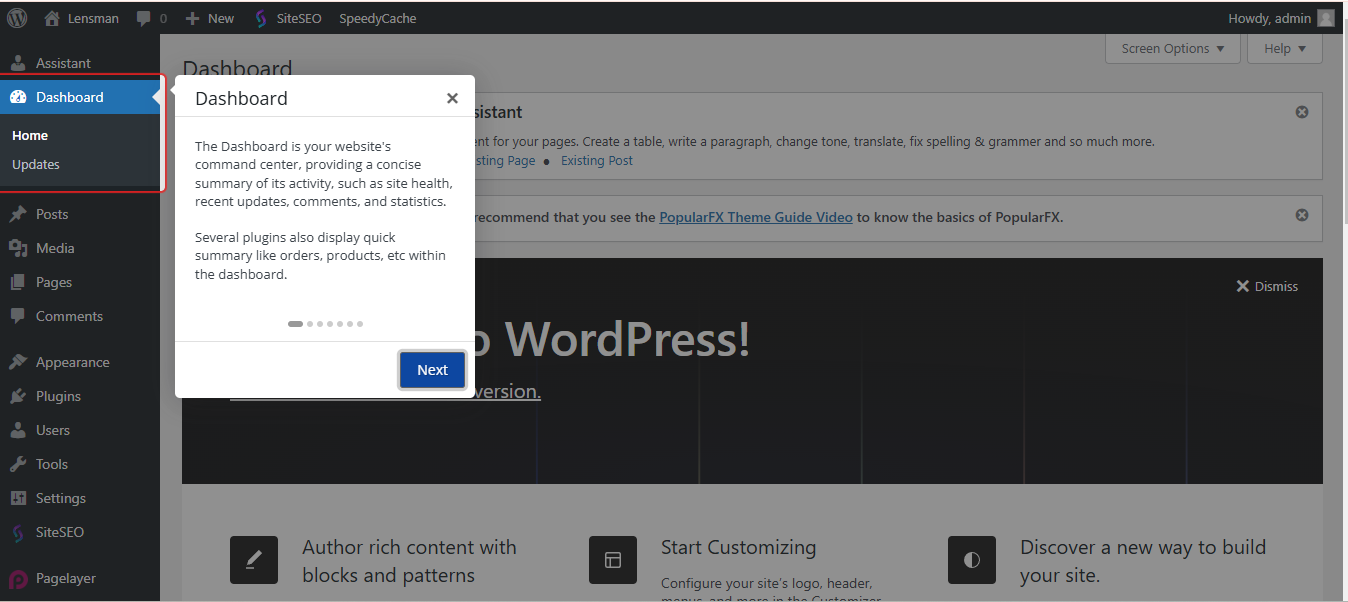
You can simply click on the next button to proceed with the intro and it give you guided information for each section inside the same.
After first step it will also provide a Back button if you want the guide for the previous step as well.
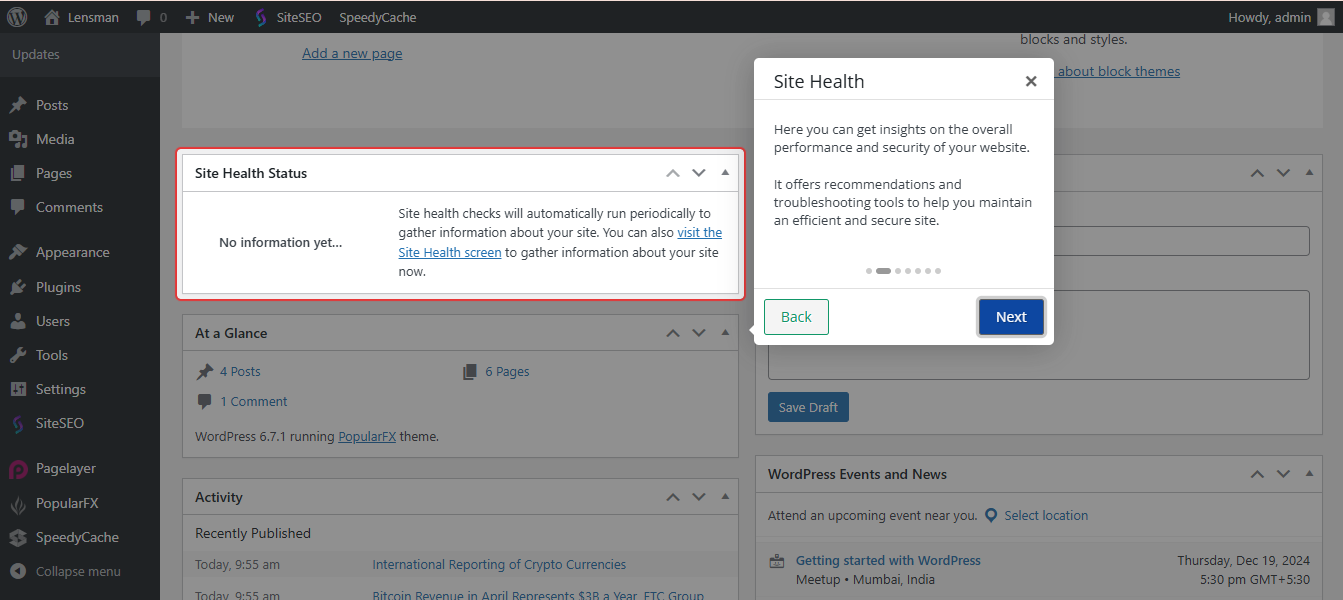
After successfully completing the tour you can simply click on the Done button and the intro will be closed, after that you can again visit the Assistant page and take an another intro for any other section as well.
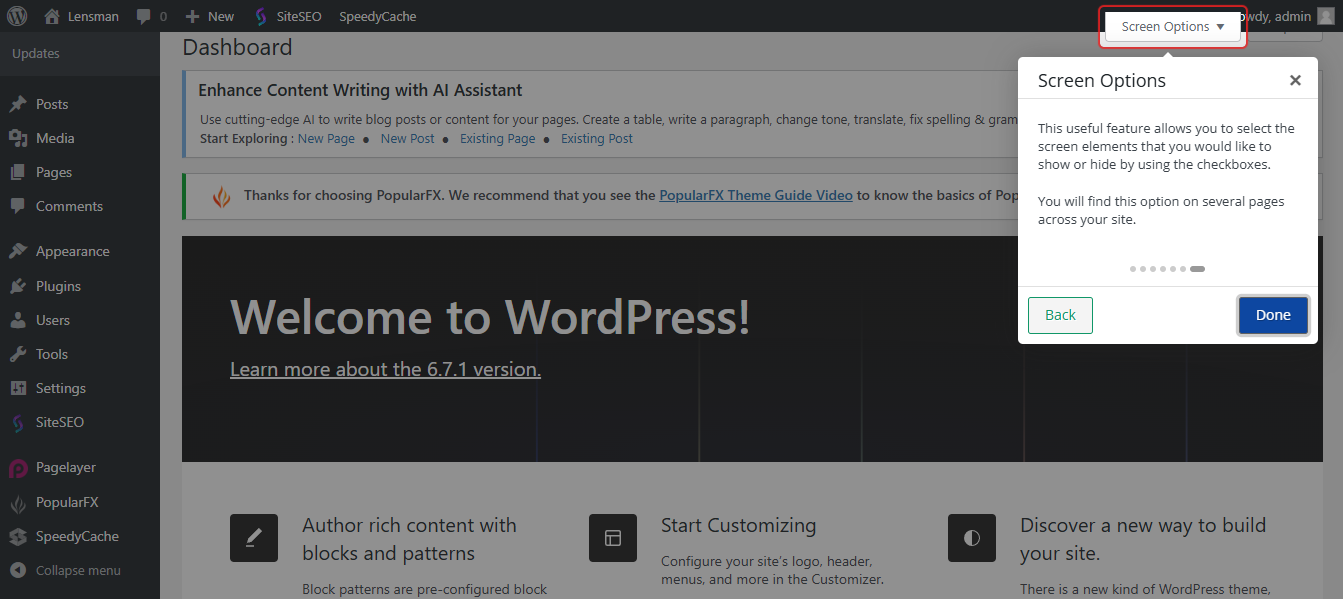
You can also skip the intro on any particular step by clicking on the cross symbol or anywhere outside the intro and you will be prompted to confirm the action.