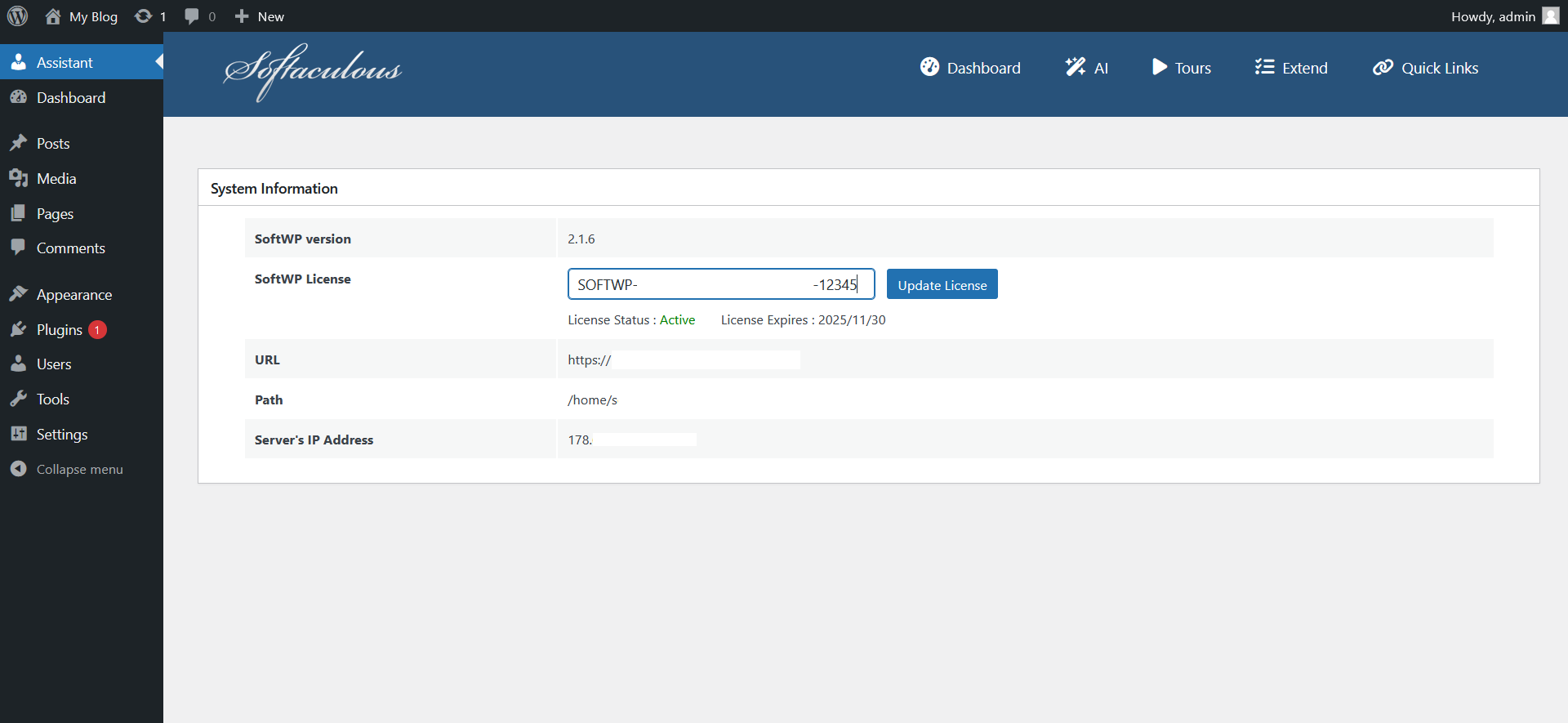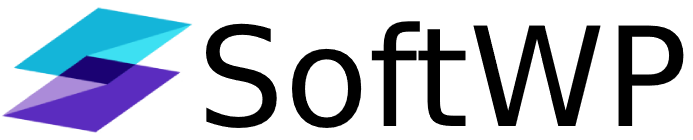Overview
SoftWP License for your website is auto generated if you install SoftWP using Softaculous via Featured Plugins or while installing WordPress.
However you might need to update SoftWP license if you have manually installed SoftWP plugin or have migrated your website.
Update License
SoftWP licenses are linked to the domain/URL of your WordPress installation.
You have an option to activate it manually if you have a new license for your website.
The process is simply copying your license from your Softaculous client area and adding it to the plugin's manage license page.
1. Login or create an account with Softaculous
2. Click on the SoftWP icon, click on My Licenses. The license page shows all the license you own
3. Copy the license key you would like to use
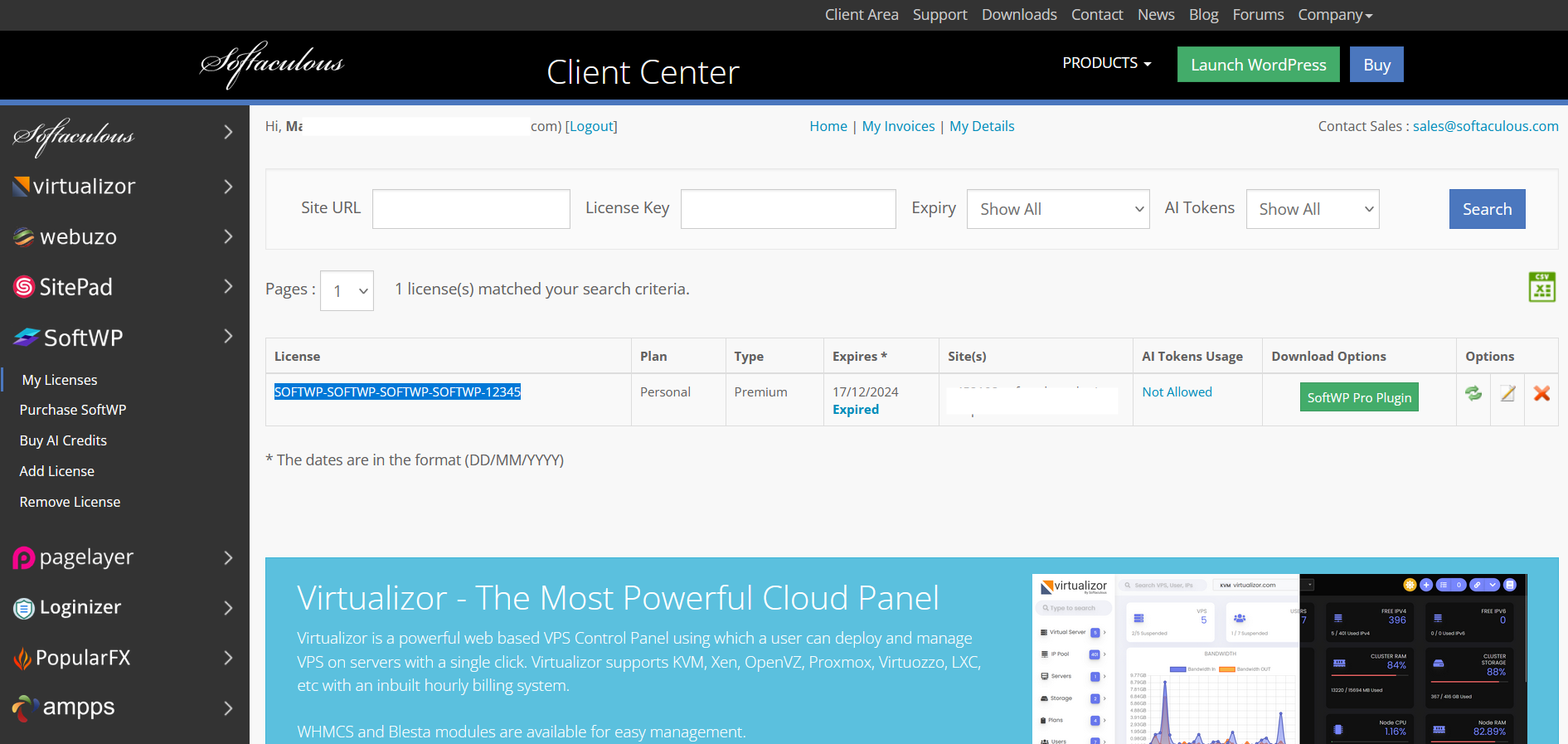
4. Login to your WordPress Admin Dashboard.
5. Click on Assistant from the left main menu to navigate into SoftWP plugin and look for the Quick Links Section, click on Manage License link .
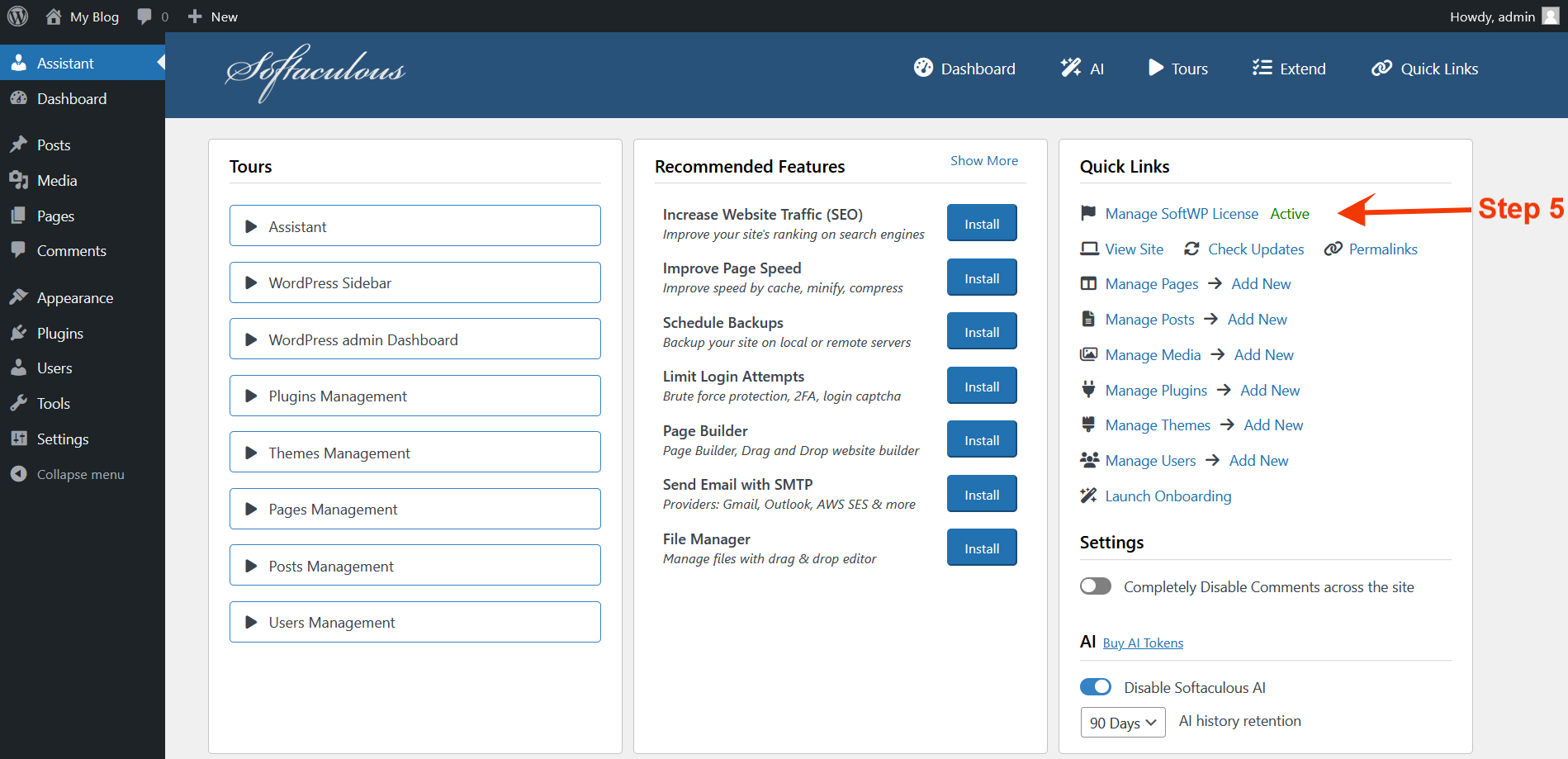
6. Paste the license key in the license field on the mange license page.
7. Click on Update license button.