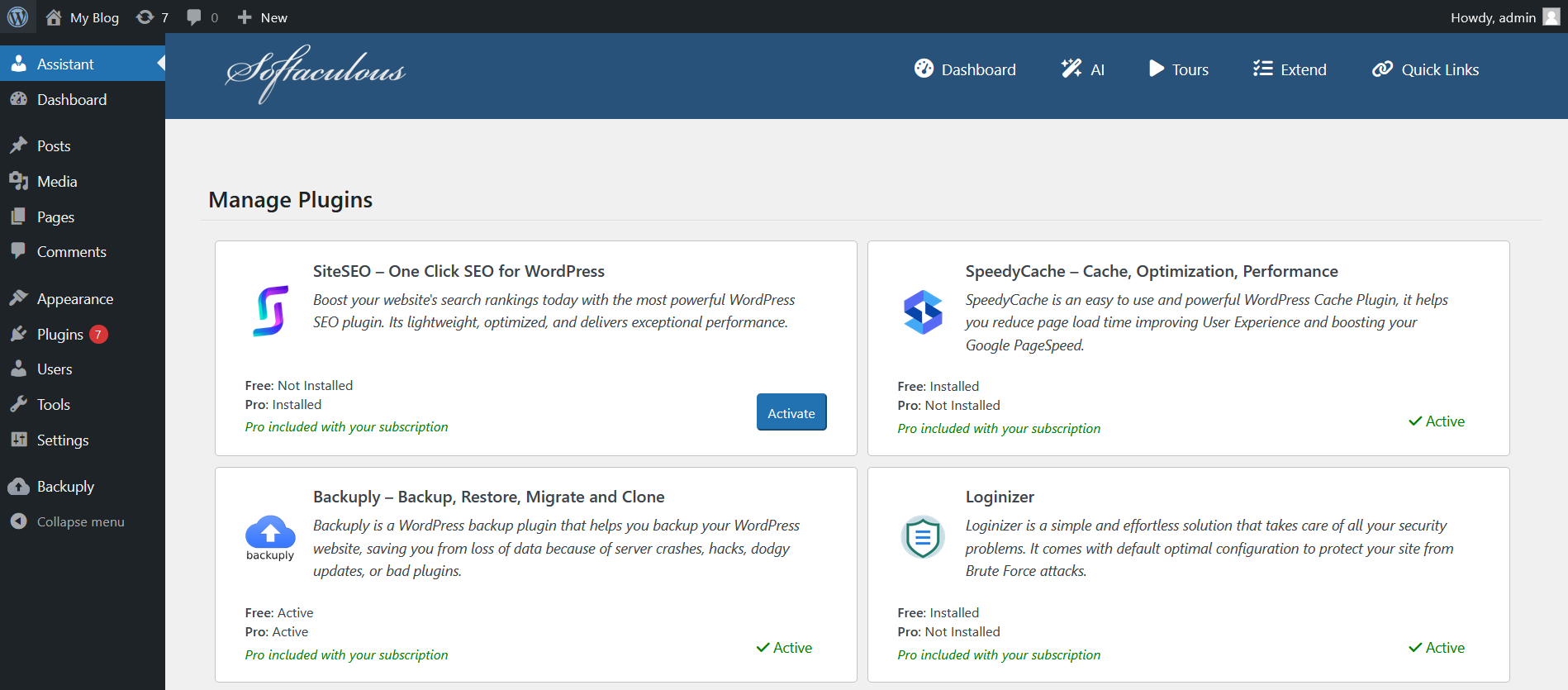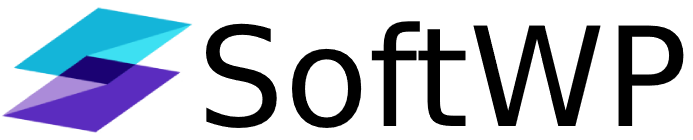Overview
SoftWP provides a curated selection of in-house plugins, including tools for SEO optimization and two-factor authentication (2FA), to enhance website functionality and security and much more.
We plan to expand these offerings by introducing new categories and plugins to meet evolving website needs.
If your hosting provider offers Softaculous you might be eligible for a SoftWP license for Free or else if you have purchased the SoftWP license you can use the Pro version of the following plugins for Free as they are bundled with your SoftWP license :
We plan to expand these offerings by introducing new categories and plugins to meet evolving website needs.
If your hosting provider offers Softaculous you might be eligible for a SoftWP license for Free or else if you have purchased the SoftWP license you can use the Pro version of the following plugins for Free as they are bundled with your SoftWP license :
Install Plugins
SoftWP has a curation of plugins that can optimize the site's performance add features and create an environment for efficient management and scaling of your WordPress website.
Follow simple steps to install available plugins:
1. Login to your WordPress Admin Dashboard and click on Assistant menu from the left panel.
2. In the Assistant you will see some plugins list in the Recommended Features section. Click on Show More to visit the manage plugins page.
3. You can now see all the available plugins with their status and choose to Install/Activate them.
This page also shows If Free, Pro or Both versions are installed on your website.