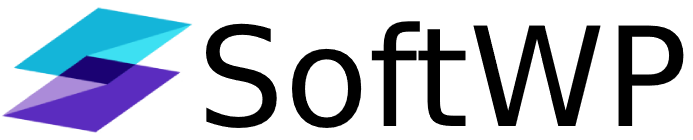Overview
Let's create a table with the help of Softaculous AI.
Video Tutorial
Steps
Open Softaculous AI by clicking the Softaculous AI icon as shown below. You can find this icon while editing a page or post in the WordPress default editor (Gutenberg).
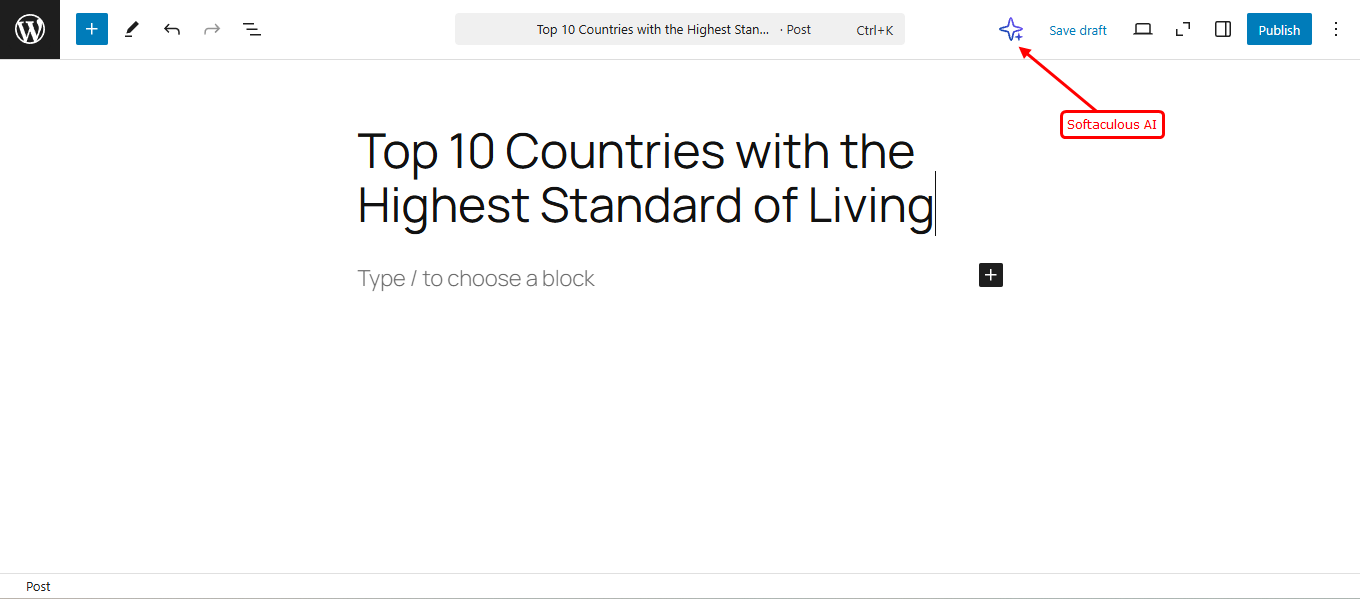
In Softaculous AI, you can directly ask it to generate a table in the textbox related to any topic you require, and click on the Generate button and Softaculous AI will generate the table for your blog post.
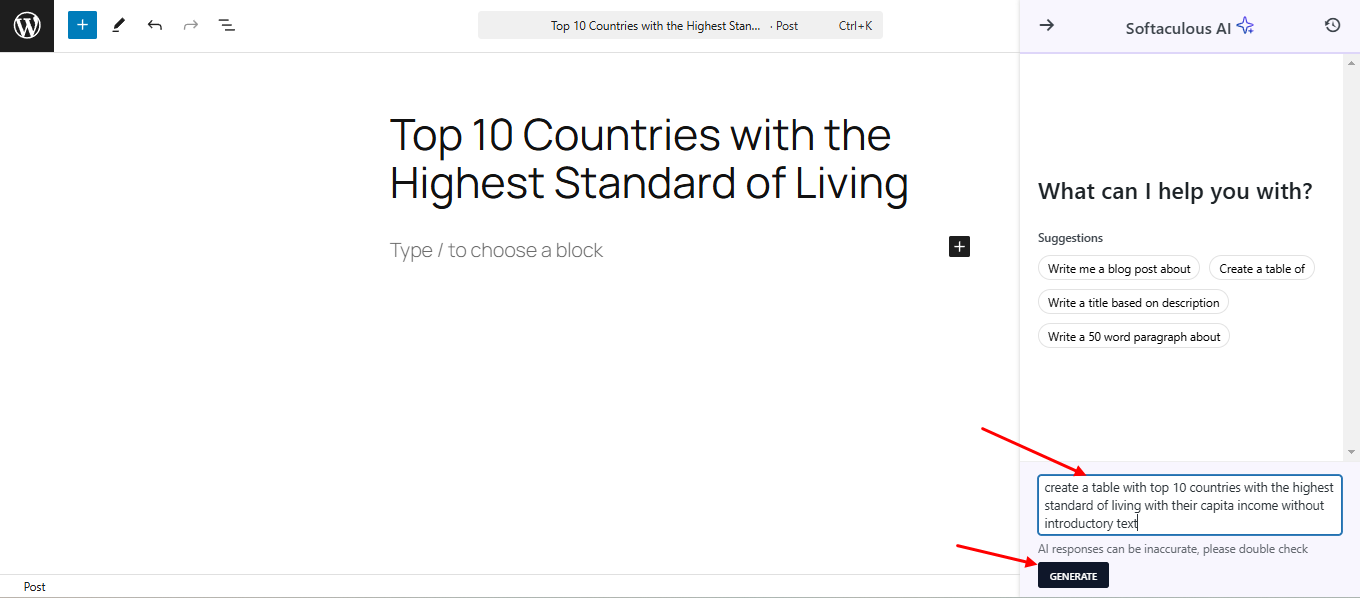
Once Softaculous AI generates the table, you can easily use the same on your blog post by clicking on the Use This Button.