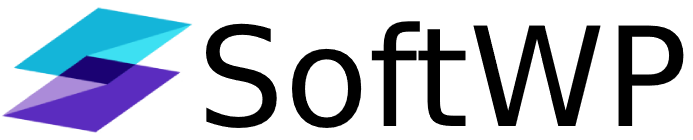Let's fix the spelling & grammatical mistakes of a text with the help of Softaculous AI.
For checking the same, first you need to click on the text you want to be checked, there you will be able to see Softaculous AI icon, just click on the icon and your text will be selected by Softaculous AI.
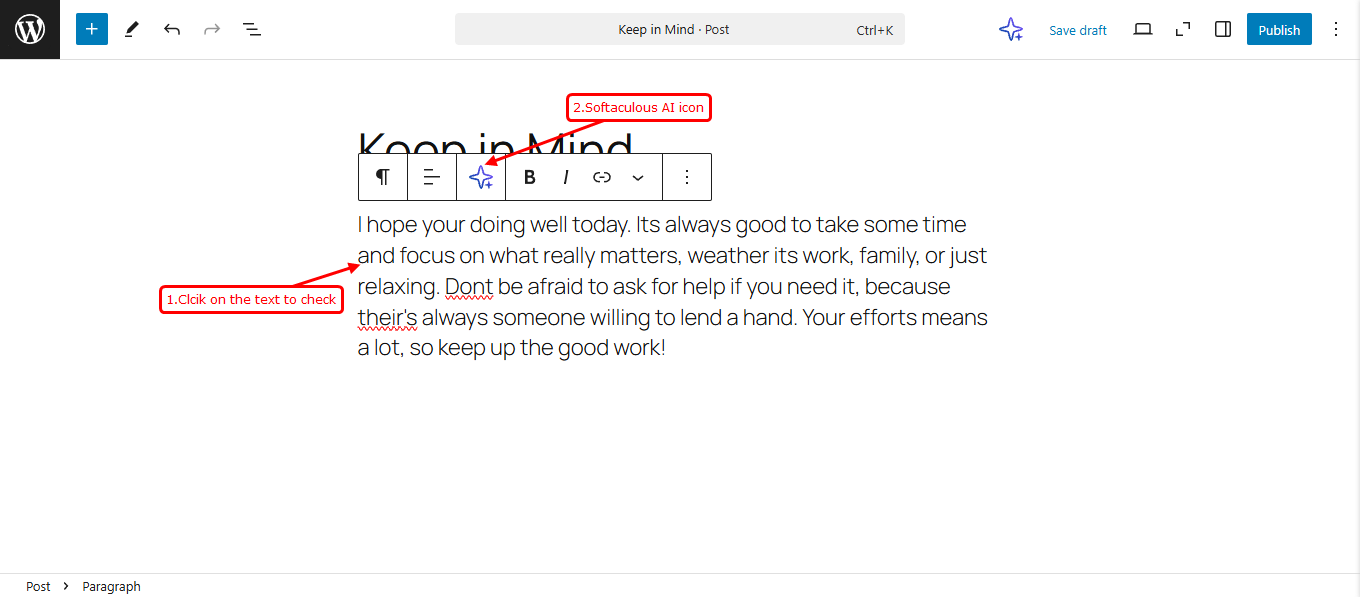
Once the text is selected, there you will find a button named FIX SPELLING & GRAMMAR by simply clicking on this button the Softaculous AI will check and fix spellings & grammatical mistakes in your text.
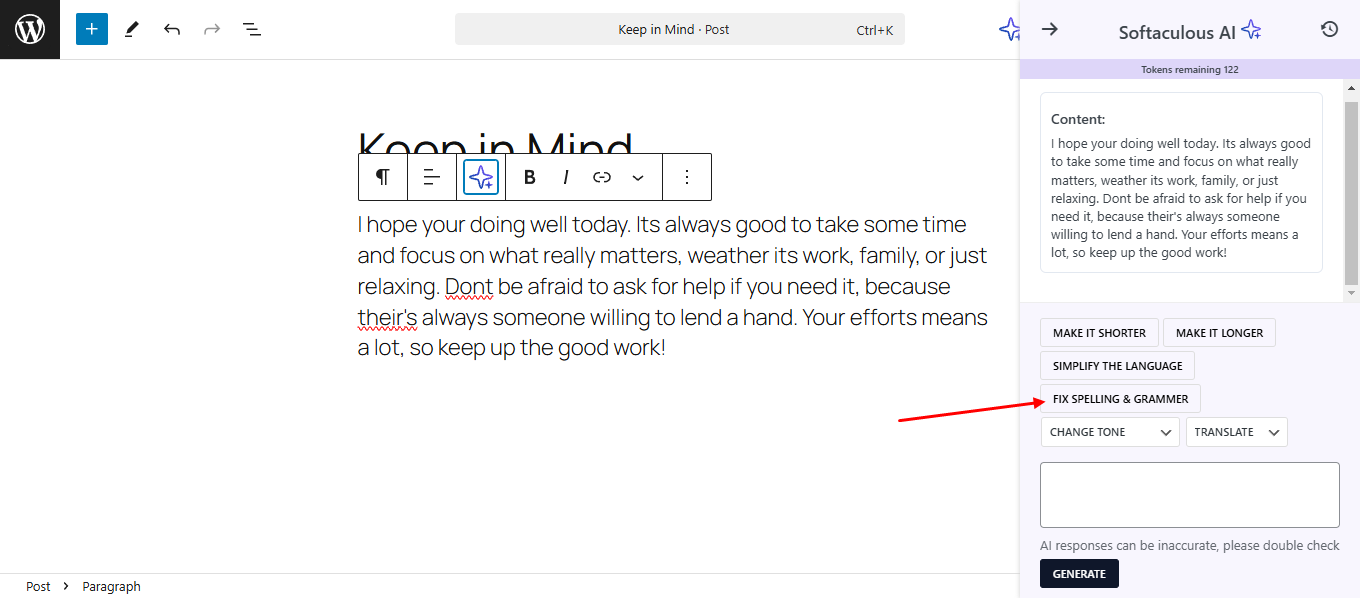
Once Softaculous AI successfully corrects the text, you can use the same on your blog post by clicking on the Use This button.
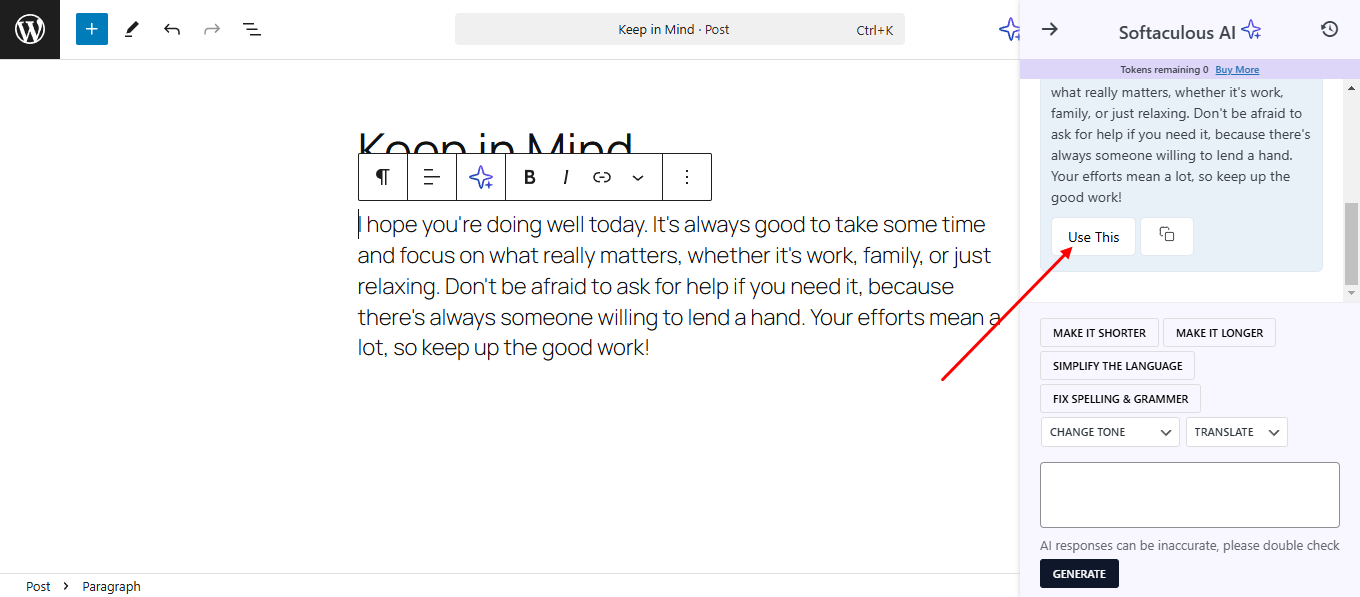
Similarly you can use Softaculous AI to fix spelling and grammatical mistakes for more content on your blog posts or pages.