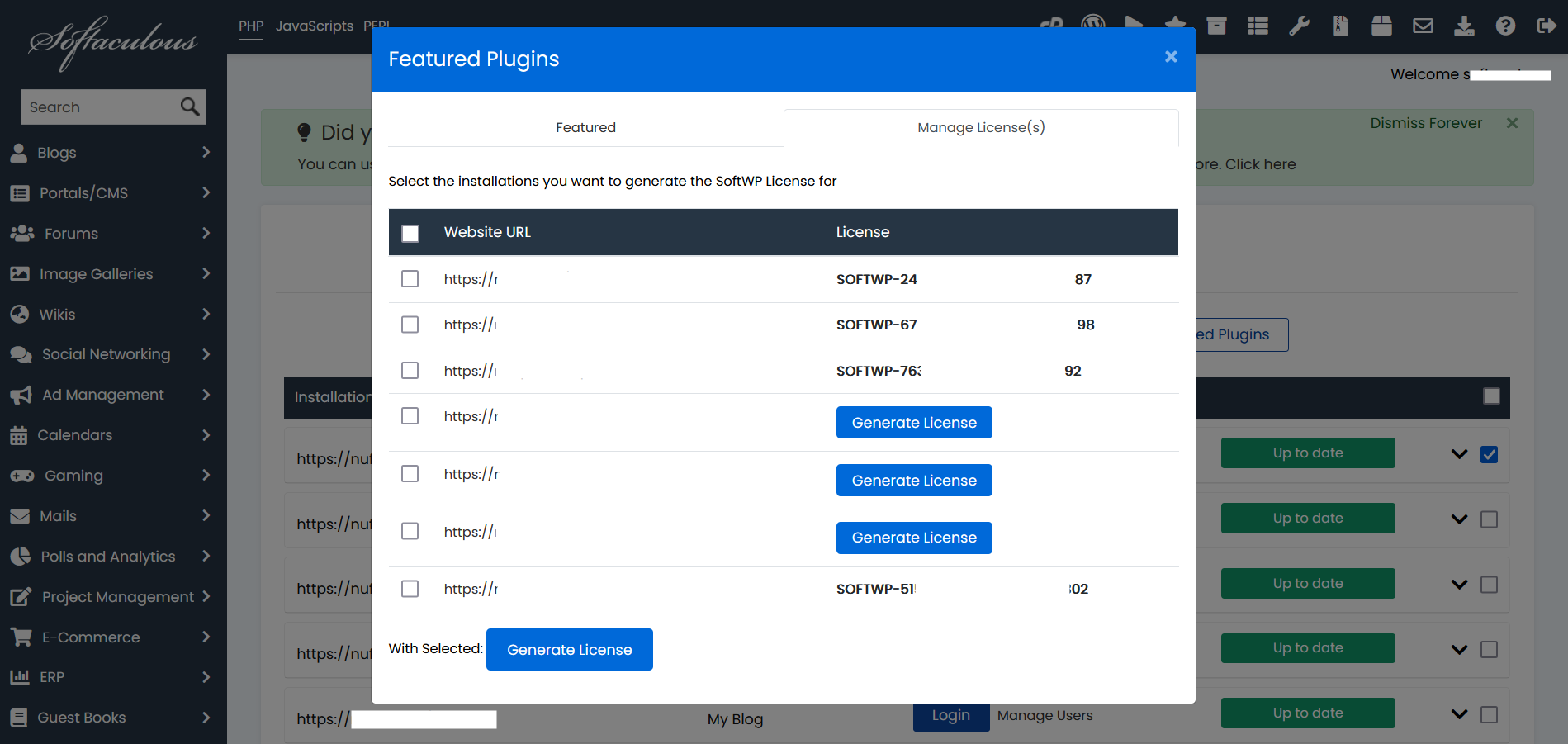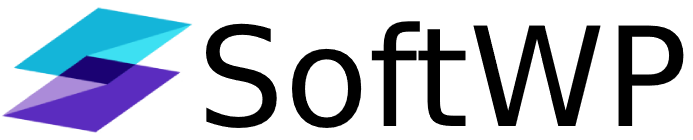Overview
SoftWP license is automatically created and applied to your website upon installation of SoftWP and is reinstated to the domain/IP.
However when you clone or migrate your website the domain or IP is different to which the license is bind to.
In such cases you might need to generate a new license for the website.
Generate License
A new SoftWP license can currently be generated only through Softaculous.
Follow the below short guide to achieve the same.
1. Login to your control panel, navigate to Softaculous and open Softaculous WordPress Manager page
2. Select the installation(s) from the list and click on Featured Plugins, and click on Manage license
3. Select the website(s) from the list and click on Generate license or just click on Generate license corresponding to your website to generate license for your website.